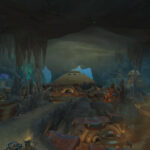As the dusky horizon of Duskwood fades into the backdrop of your screen, you can’t help but feel that the default World of Warcraft interface lacks a certain personal touch that you’re craving. That’s where WeakAuras comes into play, an add-on that promises to revolutionize your in-game experience. You’ll find that it’s not just about aesthetics; it’s about functionality, efficiency, and the sheer joy of having an interface that responds to your every command with the precision of a well-oiled machine. In this guide, you’ll learn how to harness the full potential of WeakAuras, from the rudimentary steps of installation to the advanced intricacies of custom triggers and dynamic displays. It’s time to elevate your game, and as you stand on the brink of this interface expansion, remember that mastery awaits those who are willing to explore the depths of what WeakAuras can offer.
Understanding WeakAuras Basics
Diving into WeakAuras, you’ll find it’s a powerful tool in WoW that allows you to create custom displays to track various game mechanics. It’s all about personal preference when it comes to how you choose to enhance your user interface. You’re not stuck with the default interface elements; WeakAuras gives you the freedom to tailor everything to your liking.
A key feature of WeakAuras is its ability to let you create and manage custom textures, which can include anything from cool-down icons to health bars. You can position these elements anywhere on your screen, ensuring that the information you need is always where you want it. This can be a game-changer, especially during intense gameplay where every second counts.
Navigating through WeakAuras is made easy with its options menus. You’ve got a search bar to quickly locate specific auras or settings, saving you time when you need to make on-the-fly adjustments. Plus, with a plethora of settings available, you can adjust the opacity, size, and even animations of your auras. It’s this level of customization that makes WeakAuras an indispensable part of your WoW experience.
Customizing Your Interface

Having grasped the basics of WeakAuras, it’s now time to focus on how you can customize your interface to suit your gameplay style perfectly. Whether you’re a seasoned raider or a casual quester, your interface should reflect your needs. Let’s dive into how you can tailor your experience for maximum efficiency and enjoyment.
Considering the real estate on your screen, a nameplate addon can be a game-changer. It’ll help you keep track of enemies and allies with ease, especially in the thick of battle. But don’t stop there; integrate WeakAuras to create a complex addon ecosystem that works cohesively. You can adjust the transparency of certain elements, or even set up green arrows to indicate important directional cues during encounters.
Don’t overlook your chat bar, either. It’s crucial for communication, and with WeakAuras, you can set up alerts or highlight messages from specific players. This personalization means you’ll never miss an important call-out again.
Essential WeakAuras for Gameplay
To maximize your performance in WoW, it’s essential to incorporate some specific WeakAuras that align with your gameplay objectives and class requirements. These user-created tools can be a game-changer, enhancing how you interact with the game’s mechanics and giving you a competitive edge. Here’s a rundown of some indispensable WeakAuras to consider:
- Cooldown Tracking: Stay on top of your game by using WeakAuras to track the cooldowns of critical abilities. This ensures you’ll never miss the perfect moment to unleash your most powerful attacks.
- Resource Management: For classes that manage resources like mana, energy, or combo points, WeakAuras can provide clear visuals to help you optimize your resource usage.
- Buff/Debuff Alerts: With WeakAuras, you can set up alerts for important buffs or debuffs, making it easier to react promptly, whether it’s to refresh a beneficial spell or to mitigate a dangerous status effect.
- Encounter-Specific Mechanics: Customize WeakAuras for specific boss mechanics in raids or dungeons. Timely reminders or warnings for certain boss abilities can be the difference between victory and a wipe.
Incorporating these essential WeakAuras into your gameplay will undoubtedly give you a leg up on whatever challenges Azeroth throws at you.
Advanced Configuration Tips

After mastering the essentials of WeakAuras for your gameplay, it’s time you learned how to fine-tune these tools for even greater control and personalization. Moving into advanced configurations, you’ll be tweaking more intricate settings to make your interface truly your own.
Start by exploring the ‘Custom Options’ tab within a specific aura. Here, you can create custom triggers and responses. For instance, you might want an aura to activate only when you’re under a certain health percentage or when a specific buff is active. Dive into the ‘Custom Trigger’ function and write a bit of Lua code to set these conditions.
Next, consider the ‘Animations’ tab. It lets you add dynamic visual effects to your auras. You don’t need to stick to the basics; experiment with start, main, and finish animations to give your UI a more dynamic feel. Adjust the speed, duration, and type of animation to match the intensity of your gameplay.
Lastly, don’t overlook the power of ‘Dynamic Group’ settings. This allows you to group multiple auras together and control them as a unit. Positioning, sorting by remaining duration, and even spreading auras out based on their priority are all possible, ensuring you have the information you need, right when you need it.
Troubleshooting Common Issues

Despite your best efforts, you might encounter some hiccups with WeakAuras; let’s tackle common issues to get your setup back on track. When you’re knee-deep in the intricacies of this powerful addon, a few snags are inevitable. Here’s a quick list to guide you through smoothing out the common wrinkles:
- Auras Not Displaying: Make sure the load conditions are set correctly. If an aura is tailored for a specific class, spec, or combat state, double-check those settings. Sometimes, it’s as simple as being in the right place or situation for the aura to trigger.
- Performance Issues: WeakAuras can be resource-intensive. If your framerate dips, consider disabling auras not essential for your current activity. Additionally, review the update rates of your auras; higher rates can cause more lag.
- Missing Imports: If you’ve got a code from a friend or online and it’s not working, make sure you’ve copied the entire string. Partial strings won’t import and can lead to errors.
- Curse of the Disappearing Cursors: A specific issue like a missing cursor weakaura might need a more targeted fix. Check for updates or conflicts with other addons that might be causing the issue.
Frequently Asked Questions

How Can I Share My Custom Weakauras Configurations With Friends or the Wow Community?
You can share your custom WeakAuras by exporting the string from the addon, then sending it to friends or posting it online for the WoW community to import into their own interface.
Are There Any Security Risks Associated With Using Weakauras, Such as Malicious Scripts or Data Breaches?
Yes, there’s a risk with WeakAuras; if you import scripts from untrusted sources, they could contain malicious code. Always verify the source and be wary of any scripts that request your personal information.
Can Weakauras Be Used to Replicate the Functionality of Other Popular Add-Ons, and if So, How Does the Performance Compare?
You can absolutely mimic other add-ons with WeakAuras, turning your interface into a powerhouse. However, performance may vary—sometimes it’s smoother, other times it might lag behind the specialized functionality of dedicated add-ons.
How Does the Use of Weakauras Impact the Game’s Performance on Lower-End Systems, and What Are the Best Practices for Optimization?
You’ll find that using WeakAuras can affect game performance on lower-end systems. To optimize, keep your auras simple, limit the number used, and update them regularly for the best balance between utility and efficiency.
What Are the Legal Considerations of Using Weakauras in World of Warcraft, Especially in the Context of Competitive Play and Tournaments?
You’ll want to ensure using WeakAuras doesn’t break Blizzard’s Terms of Service, especially in tournaments, where they might have additional rules. Stay updated on policies to avoid any legal issues.
Visit the blog to learn about the latest news in the world of Azeroth.